
In today’s digital age, having a website is essential for businesses, freelancers, and even hobbyists. But what if you don’t know how to code or have never touched a web development tool in your life? The good news is that building a website without technical knowledge is not only possible, it’s easier than ever before.

In this guide, we’ll walk you through the exact steps you can take to create a professional, functional, and SEO-friendly website, even if you’re starting from scratch.
Why You Don’t Need Coding Skills to Build a Website
Gone are the days when building a website meant learning HTML, CSS, and JavaScript. Thanks to website builders, content management systems (CMS), and drag-and-drop design tools, you can launch a site in hours without touching a single line of code.
Whether you’re creating a personal blog, an online store, or a business portfolio, the right tools will handle the technical side while you focus on design, content, and branding.
Step 1: Choose the Right Website Builder
Your first step is selecting a website builder for beginners. The most popular platforms for non-technical users include:
- Wix – Great for drag-and-drop design and creative freedom.
- Squarespace – Known for beautiful, mobile-friendly templates.
- WordPress.com – Ideal for blogs and flexible website needs.
- Shopify – Best for creating an eCommerce store without coding.
- Weebly – Simple interface and beginner-friendly pricing.
When choosing a platform, consider:
- Ease of use – How intuitive is the interface?
- Cost – Does it fit your budget?
- Templates – Are there designs that suit your niche?
- Features – Does it include SEO tools, eCommerce options, or blogging features?
Step 2: Pick a Domain Name and Hosting Plan
A domain name is your website’s address (e.g., www.yourbusiness.com), and hosting is where your website files live. Many website builders offer an all-in-one package that includes hosting and a free domain for the first year.

Tips for choosing a domain name without technical expertise:
- Keep it short and memorable.
- Use keywords related to your niche or industry.
- Avoid numbers and hyphens.
- Choose a popular extension like .com, .net, or .org.
Step 3: Select a Professional Template
Templates (also called themes) are pre-designed layouts you can customize to match your brand. You don’t need to code, simply replace placeholder text and images with your own.
When selecting a template:
- Ensure it’s responsive (mobile-friendly).
- Choose a clean and simple design for easy navigation.
- Look for customization options like fonts, colors, and header layouts.
Step 4: Customize Your Website Without Coding
Here’s where drag-and-drop website editing comes into play. Most website builders allow you to:
- Change text, images, and background colors.
- Rearrange page sections.
- Add contact forms, social media links, and videos.
- Include an About Us page, Services page, and Contact page.
For example, with Wix or Squarespace, you can click on an image, upload a new one, and add SEO-friendly alt text without touching HTML.
Step 5: Add Content That Attracts Visitors
Content is the heart of your website. Even without technical skills, you can create compelling web copy and blog posts that engage visitors and rank in search engines.
Your site should include:
- Homepage – A clear overview of your brand or purpose.
- About page – Share your story and mission.
- Services/Products page – Highlight what you offer.
- Blog section – Regular posts help with SEO optimization.
- Contact page – Include forms, phone numbers, and location maps.
SEO Tip: Use relevant keywords naturally throughout your content. For example, instead of saying “I help businesses online,” you could say “I help businesses build a professional website without technical knowledge.”
Step 6: Optimize Your Website for SEO Without Coding
Even with zero technical skills, you can apply basic SEO best practices to increase your site’s visibility on Google.
Here’s how:
- Use keywords in titles, headings, and body text.
- Add meta titles and meta descriptions for each page.
- Create descriptive alt text for images (e.g., “Beginner using Wix website builder”).
- Enable SSL security for a secure browsing experience.
- Keep page loading times fast by compressing images.
Most website builders include built-in SEO tools that guide you step-by-step.
Step 7: Add Functional Features Without Coding
Want to sell products, capture leads, or schedule appointments? You can integrate:
- E-commerce tools like Shopify or WooCommerce (for WordPress).
- Contact forms and email subscription forms.
- Live chat widgets like Tidio or Crisp.
- Social media feeds that update automatically.
These integrations are usually one-click installations that require no programming.
Step 8: Test and Publish Your Website
Before going live:
- Check for spelling or grammar errors.
- Test all buttons, forms, and links.
- Preview your site on mobile, tablet, and desktop.
- Ask friends or colleagues for feedback.
When everything looks good, hit Publish. Your website will be visible to the world instantly.
Step 9: Promote Your Website
Having a website is just the beginning. To drive traffic without spending heavily on ads, try:
- Search Engine Optimization (SEO) – Continue publishing keyword-rich blog posts.
- Social media marketing – Share links to your site on Facebook, Instagram, LinkedIn, and TikTok.
- Email marketing – Build a mailing list and send newsletters.
- Guest blogging – Write articles for other sites with backlinks to your own.
Step 10: Maintain and Update Your Website
A great website is never “finished.” Keep it fresh by:
- Updating your portfolio or product listings.
- Posting new blog articles.
- Refreshing images and banners.
- Checking analytics to see which pages perform best.
With website builders, updating your site is as simple as logging in, making edits, and clicking save.
Final Thoughts
You don’t need to be a programmer to have a stunning, functional, and search-engine-friendly website. With the right tools and a bit of creativity, you can launch your own online presence in just a few hours.
From choosing a beginner-friendly website builder to optimizing your site for SEO, every step can be done without touching code. So stop waiting for “the right time” start building your website today and open the doors to endless online opportunities.
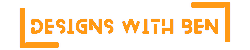
Comments are closed